WordPress Plugins for Nonprofits: 25+ Awesome Options
With more than 55,000 plugins on WordPress.org and thousands of premium plugins on other plugin marketplaces, how do you determine which ones are the best WordPress plugins to use on your site?
The beauty of WordPress is its extensibility. WordPress allows developers and content creators to easily add functionality to their websites. The already robust platform is endlessly extendable, thanks to thousands of high quality plugins built by folks looking to solve a problem. Your access to these plugins can help you build a better website.
We’ve compiled a list of our favorite plugins that will make your site more secure, performant, and provide a great user experience for your supporters.
Where to Find WordPress Plugins for Nonprofits
Since WordPress powers more than a third of the internet, you don’t have to look far to find great plugins. Here are my favorite spots for finding and reviewing the best WordPress plugins for nonprofit websites:
- WordPress.org - The obvious place to start is the official WordPress plugin repository. This repository contains more than 55,000 plugins, allowing you to search for specific functionality. WordPress highlights some of their favorite plugins, as well as new plugins for the block editor. If you login with your WordPress account, you can favorite plugins to save for later and rate and comment on those that you use.
- Envato - If you can’t find what you’re looking for on wordpress.org, this is usually the next best place to check. The Envato marketplace has more than 3.6 million digital assets for all your web needs. They currently house more than 7,400 premium WordPress plugins. All of these plugins have a fee ranging from $10 to $200. These plugins have all been vetted by the Envato team to ensure that coding is at a higher standard and often provide higher levels of support options in case you hit trouble.
- Elegant Themes, WPMU, Themify, etc. - There are dozens of popular WordPress companies and agencies that have built a large library of plugins.
- Tidy Repo - Their tagline of “A curated repository of the best and most reliable WordPress plugins” says it all. They are WordPress experts that review and post the most trustworthy plugins available. We always check the reviews and insight before installing a new plugin.
And of course, there's always Google. While these other services are a great place to start for plugins, their search capacities are sometimes lagging. It’s sometimes easier to just search in Google and see what plugins are available.
Criteria for Selecting a WordPress Plugin
It can be overwhelming to sort through the hundreds of seemingly identical plugins and know which one to use. There are a number of factors that we recommend you consider when selecting a plugin:
- Do you need a plugin? First off, does this functionality need to be a plugin? Plugins are great at quickly expanding functionality, but they can also slow down your site the more you need to load. Sometimes, it’s better to have a developer manually code features into your theme or embed code from the service, like Google Analytics or AddThis, instead of using the plugin.
- Legitimacy. Before downloading, look at the number of downloads, reviews, support features, and how often it is updated. More popular plugins are likely to be better supported and you tend to have fewer issues with highly rated and reviewed plugins.
- Actively Maintained - It’s not uncommon for a developer to abandon or forget about a plugin. Make sure your plugin is regularly updated to be compatible with the latest version of WordPress and that the developer is adding new features. If it’s not, that can be a sign that the plugin won’t be around for much longer.
- Bloated Plugins - There are many plugins that offer dozens of features. This can be great if you need to utilize all the features, but it can also unnecessarily slow down your site. Remember to review all features of a plugin and make sure it’s the best match for your specific needs.
- Research Alternatives - Don’t just choose the first plugin in your search results. Search around to find the best fit for your needs.
- Go Pro - Premium plugins will often provide better features and better support. Don’t be afraid to spend a few dollars to get the features you need.
Now that you know what to look for, let’s get to some of our favorite plugins for nonprofit organizations using WordPress.
WordPress Plugins for Nonprofit Site Maintenance
WordPress takes security very seriously, as it must, as the world’s most popular CMS. WordPress Core is continually hardened to address and mitigate common security threats, and other tools can further that hardening. Security-conscious hosts offer further safety by implementing additional protocols below the application layer.
One or several of these plugins can also help fortify and improve the performance of your website.
Media Deduper
This incredible plugin is a must have for any nonprofit organization.
Have you ever wondered why you have three copies of the same image file or if there’s a way you can stop your coworkers from creating duplicate images EVERY. SINGLE. TIME. they create a new blog post? Media Deduper will help you out.
This plugin indexes all of your files, helping you easily report on, merge, and eliminate duplicate files. Removing the duplicate files will speed up your site, save you disk space on your server, and ensure your WordPress media library is not cluttered with the same file.
In addition to finding and removing duplicates, Media Deduper Pro also merges those files and updates your content with the correct and remaining image file.
Media Deduper Pro also prevents future duplicates from being uploaded and has a new feature to find any unused image files on your site.
For only $20, this plugin pays for itself very quickly!
Security Audit
Security Audit is a wrapper around a pair of third-party tools that can help you identify potential vulnerabilities in your site. It does not actually analyze the code of your site, nor does it correct any issues it finds; it simply compares what you’ve got with publicly-available information regarding security.
Specifically, Security Audit is a wrapper around PHPSecInfo and the WPScan Vulnerability Database API.
Once installed and activated, you’ll have ‘Security Audit’ as an option in the Tools menu. Navigate there and you’ll have tabs for PHPSec Info, Plugin Scanner, Theme Scanner, and WordPress Core Scanner. Click on a tab to initiate a scan of that part of your site. One completed you’ll get an overall summary as well as a breakdown of potential security issues.
“The three ‘scanner’ tabs look at the self-reported versions of your software and compare those versions to data in the vulnerabilities database. Resolved, open and undetermined issues will be displayed and color-coded to indicate the level of concern you should probably have.” This can be useful for determining if a given pending plugin update is a security fix or just bug/feature related; similarly it can also flag known issues with code that has not yet been updated — always good to know!
The PHPSecInfo tab reports information about your PHP configuration, done by calling the PHPSecInfo library bundled with this plugin. In many cases you may be unable to change your PHP configuration; it depends on the level of control you have over your hosting environment.
Wordfence
Wordfence is one of the leading security plugins for WordPress being downloaded more than 3 million times. Their website claims they’ve blocked over 4 billion attacks within the last 30 days alone.
While the plugin does a lot to keep your site secure, Wordfence priorities these two features as described on their website:
WordPress Firewall. Wordfence includes a Web Application Firewall (WAF) that identifies and blocks malicious traffic. It runs at the endpoint, enabling deep integration with WordPress. Unlike cloud alternatives it does not break encryption, cannot be bypassed and cannot leak data. An integrated malware scanner blocks requests that include malicious code or content. Defends against brute force attacks by limiting login attempts, enforcing strong passwords and other login security measures. Upgrading to Premium enables real-time firewall rule and malware signature updates as well as the Real-time IP Blacklist, which blocks all requests from the most malicious IPs, protecting your site while reducing load.
WordPress Security Scanner. The Wordfence scanner checks core files, themes and plugins for malware, bad URLs, backdoors, SEO spam, malicious redirects and code injections. It also compares your files with what is in the WordPress.org repository, checking their integrity and reporting any changes to you. Repair files that have changed by overwriting them with a pristine, original version and easily delete any files that don't belong. It also checks your site for known security vulnerabilities, abandoned and closed plugins. Content safety checks ensure that your files, posts and comments don't contain dangerous URLs or suspicious content. Upgrading to Premium enables real-time malware signature updates, reputation checks and better control over scan timing and frequency.
Backup Buddy
Backup Buddy is a simple and elegant plugin that does just what it says: backs up your website files and content.
Backups for a WordPress site is like an insurance policy. You may never need it, but when you do, it’s a life saver. If your website runs into a problem with malware, corrupted files, server crashes, or hacks, you will be able to easily spin up a new version of your website with the latest backup.
You can schedule backups to run on a schedule that makes sense with your site. If you don’t change content very often, backups can run less frequently (weekly) compared to large content creators that might need backups daily or even more frequently.
The plugin lets you select what to backup, when, and how often. You can backup all content and files or just the post types and content that is most important to your site.
At Cornershop, we always recommend backing up content daily and doing a full site backup on a weekly basis.
Akismet
Anyone who has run a WordPress site knows that allowing comments comes with a lot of spam. It’s not uncommon for an unprotected site to receive tens of thousands of spam comments each day.
Akismet is the solution to this problem.
Akismet checks your comments and forms submissions against a global database of spam to prevent your site from publishing malicious content. It filters bad comments into comments admin screen without publishing them on your site. This gives you a chance to review and confirm that it did in fact catch only spam comments.
Some of the best features of this plugin include:
- Automatically filtering of spam comments
- View status history to know which were caught by Akismet
- URLs displayed in the comment body to show misleading links
- A discard feature that blocks the worst spam
In addition to saving you the headache of removing all of these spam comments, this plugin saves a ton of space on your server by automatically removing obvious spam comments and speeds up your site.
Intuitive Custom Post Order
This is a favorite plugin for content editors. It used to be near impossible to sort content in a custom post type. You’d have to edit the publish date or change a sort field on each post. It was time consuming and frustrating.
This turns your “All Posts” screen into a drag and drop interface. When you move a post higher on the screen, it will change the sort order on the frontend of the website. We find this feature most useful for content such as a staff listing, where you want to easily change how staff members are organized on the frontend.
This is a very simple plugin that is only a few lines of javascript. While it hasn’t been updated in years -- because there hasn’t been a need to -- it still works great. However, this is one of those plugins that we recommend taking the code on github and adding this to your theme. That will provide you with this great functionality, but eliminate a plugin.
Best Nonprofit WordPress Plugins for Site and Page Design
Building robust layouts has always been a challenge in the classic WordPress editor. That changed in 2018, when WordPress introduced the Gutenberg editor.
Even with Gutenberg – or instead of – there are some great plugins that can help you build a dynamic and engaging website.
WP Popup
Popups – also known as modals, lightboxes, overlays, and screen takeovers – are a prevalent feature on any nonprofit website.
There are hundreds of popup plugins, but only one designed with nonprofits in mind: WP Popup.
While it offers fine-tuned control over where and when the lightboxes display, it was developed with the goal of being simple and lightweight: WP Popup won’t cause your site to take a big performance hit by loading lots of complicated and extraneous CSS and JavaScript.
WP Popup lets you use the standard WordPress post editor to build and configure your popups. In addition to full WYSIWYG editing of popup content, WP Popup gives you powerful control over what triggers the appearance of your lightbox. Triggers can be set so popups show:
- Immediately on page load
- After a configurable number of seconds
- After the page is scrolled a configurable number of pixels
- After the page is scrolled halfway or to the bottom
- After the user has spent a configurable number of minutes on the site
- After the user has visited a configurable number of pages over the past 90 days
In addition to those sophisticated trigger controls, you also get options on each popup for:
- Mask background color: Choose an appropriate color and opacity to set as the background of the mask that covers your site.
- Background image: Make a richer, more visually engaging popup by using a photo or illustration that fills the inside of the popup.
- Background color: Choose an appropriate color and opacity to set as the background of the popup.
- Width control: Set a minimum and maximum width.
- Height control: Set minimum and maximum values along with pixels or percentages.
- Padding: Control the padding within your popup.
- Border: Add a border of any color, width and radius.
- Opacity: Adjust the opacity of the popup.
- Where to display: Choose whether to display on your site’s homepage, on all pages, on all pages except the homepage, or specific pages.
- Scheduling: Configure whether users should see the popup just once, all the time, or periodically based on a schedule.
- Mobile control: Avoid hits to your SEO by suppressing your popups from appearing on mobile devices!
- Cookie identifier: Easily change how browsers know about this popup so you don’t have to save a whole new popup after fixing a typo if you want your updated popup to appear again.
Widget Menuizer
Anything you can do with a widget can now be done inside your menus!
This makes it simple to create robust and dynamic navigation menus, instead of just listing a bunch of links.
Widget Menuizer makes WordPress menus even more powerful, allowing for easy creation of custom “mega menus” and other fanciness without completely overhauling the menu management system into something unrecognizable.
Upon activation, navigate to the menu management screen under Appearance > Menus, and you’ll find a new option for Sidebars under the familiar Pages, Posts, Links, Categories and Tags list. Here, you can view all the sidebar regions that exist in your currently-active theme. Simply check a box to add a sidebar into your menu the same way you would for any other menu item.
Once in your menu, you’ll see a new option for “Container Element,” which specifies which HTML tag is wrapped around the sidebars that are output into the menu.
While running Widget Menuizer you also get the ability to define new sidebar regions right from the Appearance > Widgets admin screen, so you can easily create new regions just for including in your menus without having to write any custom code for your theme.
Nonprofit Mega Menu Example: Interfaith Alliance
We used a mega menu on Interfaith Alliance’s website to highlight all of the resources and options that they provide for their users to get involved:
Nonprofit Mega Menu Example: Orion Magazine
In contrast, we added a mega menu to Orion Magazine’s site to provide their users easy access to topics and a direct link to their current magazine issue that dynamically updates, making ongoing management a breeze.

Nonprofit Mega Menu Example: Student PIRGs
When planning your site navigation, it’s important to follow best practices in hierarchy of content. The Student PIRGs also felt that it took too many clicks to get to their campaigns. First, a user needed to click on campaigns, then an issue. And then they had to read background information just to click again to finally get to the urgent action!
Instead, we used Widget Menuizer to feature their three highest priority campaigns directly in the Campaigns dropdown menu.
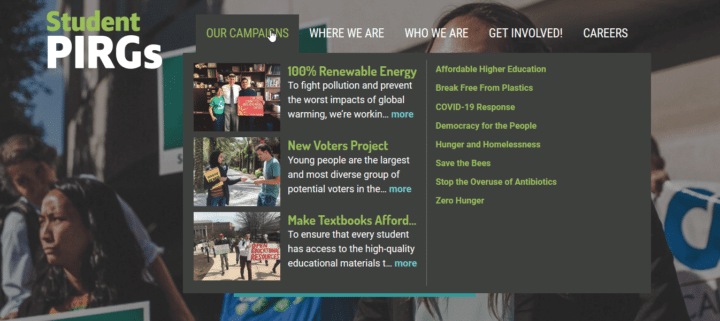
Check out other examples of Widget Menuizer.
Better Section Navigation
You always want to provide multiple avenues for visitors to access your content. Aside from the standard top navigation, many sites have internal navigation in a sidebar when navigating within a section.
This plugin adds a new widget type you can deploy in your sidebar regions (and/or elsewhere) to display section-based navigation, along with the ability to exclude certain pages from showing up.
The title of the widget is the top level page within the current section. The widget then can show all of the page’s published siblings (except on the top level page), all parents and grandparents (and higher), the siblings of all parents and grandparents (up to top level page), and any immediate children of the current page. It can also be called by a function inside template files.
It includes a simple widget configuration panel. From this panel you can:
- Determine whether the widget should appear on the home page
- Override standard behavior and have the widget show all pages in the current section
- Determine whether the widget should appear even if the section only has one page (the top level)
- Provide a list of pages to exclude from the output
- Determine whether the section navigation should still appear when viewing excluded pages
- Use a specific widget title (i.e. In This Section), or just use the top level page title
- Determine whether the section title should be linked
- Determine page sort order (defaults to menu order)
Advanced Custom Fields
The Advanced Custom Fields (ACF) Pro plugin is a game changer for WordPress.
This amazing plugin lets you visually create custom fields on the backend of WordPress. You can create fields of any type — text, radio buttons, media upload, date picker, and many more — and easily assign them to any pages or post types. Before ACF, creating these fields in PHP was an arduous and time consuming task.
And while ACF is hardly a secret any longer — it’s in use on millions of websites — most developers are only scratching the surface of what can be done with this plugin.
In recent days, we have been building custom ACF Blocks that integrate nicely with Gutenberg. When our clients need a block with image, text, button, and destination URL, these are now a cinch to create with ACF Pro.
Elementor
Elementor is our favorite WordPress page building editor. It is a very intuitive builder that lets you create robust and complex page layouts with no coding.
You can customize every aspect of your website with Elementor, including the header, footer, and other areas of the site.
There are more than 80 design elements that are native to the builder. These features let you easily add images, videos, social media profiles, maps, forms, buttons, popups, and dozens of other design elements on any page.
It works with any theme or any plugin, so there’s no need to worry about conflicts.
While Elementor is one of our favorites, there are a number of similar builders, including DiviBuilder, WP Bakery, and Oxygen.
Collapse-o-matic
This is a must have for any site not built by a developer. It’s a simple plugin that provides collapsible content. It adds a shortcode where you can easily define the title and what content you see when you expand the title. You can customize it with CSS and a variety of attributes.
Many themes and builders come with this feature and developers can add this into any custom theme, but if you’re looking for a quick solution to long pages, this is a great place to start.
WordPress ColorBox Lightbox
In addition to WP Popup that adds lightboxes to your homepage or other key pages, the WordPress ColorBox Lightbox plugin allows you to put other content into lightboxes. This is a great plugin to display images, videos, or even iframe other sites into your own.
All lightboxes are mobile responsible and come with simple shortcodes to add into your pages or posts. The documentation for this plugin is top notch, helping you add lightboxes in unique ways.
Best WordPress Plugins for Political Nonprofits
In addition to the plugins we mentioned above, there are dozens of great tools for political nonprofits and candidates.
Dem Campaign Sites
Ok, we’re cheating on this one. Dem Campaign Sites is not a plugin, but a full campaign theme for political candidates.
Built in WordPress, DemCampaignSites come pre-configured with everything you’ll need to get your campaign website online:
- Beautiful and visually compelling homepage
- Signup forms linked to NGP VAN, ActionNetwork, MailChimp or Constant Contact*
- Simple donation page integration with ActBlue, PayPal or Stripe*
- Compatible with online tools such as MobilizeAmerica and Crowdpac*
- Space for About the Candidate, Issues, Newsfeed and more
- Integrations with social media – Facebook, Twitter and more
- Designed to work well and look great on mobile devices
Best Nonprofit WordPress Plugins for Connecting Your Software Stack
Gravity Forms
Gravity Forms is the most popular form building tool for WordPress, used on millions of websites. And it’s popular for a good reason: it’s powerful and easy to use.
The drag and drop interface, let’s you quickly create forms from simple email sign-up forms to complex volunteer management forms. You can add a variety of form fields, like open text, multiple select checkboxes, and dropdowns. You can also setup confirmation emails and pages, as well as internal notifications.
Gravity Forms CRM Integrations
The beauty of Gravity Forms is in its extensibility. Gravity Forms has add-ons for dozens of different services, from payment processors, CRM providers, and additional functionality like multi-step and PDF receipts.
At Cornershop, we have created many integrations with popular nonprofit CRMs and Payment processors, including:
- Luminate Online
- Raisers Edge
- Salsa Classic
- Salsa Engage
- CardConnect
- Engaging Networks
Best WordPress Tools for Nonprofit Marketing and Engagement
Your website is not just a brochure of your services, but is an agent to grow your nonprofit through more visitors, email sign-ups, and donations.
eCard Campaign Builder
eCard forms are just like your standard signup or fundraising forms, with one special bonus: Shareable pictures for your supporters to send to their friends and family to show their support for your organization.
Design some virtual Valentines, spooky Halloween greetings, or a “Thank a Teacher” campaign. This is a simple, fun campaign tool that’s sure to motivate your community to spread the word.
Want to see more? Check out our demo site to see eCards in action.
Our customizable eCard platform is built using the popular and easy-to-use WordPress Gravity Forms plugin.
The multi-step eCard form option includes unlimited postcard image options, optional payment processing, and flexible supporter data fields. Purchase today for a flat fee, then use the add-on to build a standalone form or to integrate the form with your CRM!
This plugin features:
- Build beautiful campaign forms
- Solicit donations and/or sell cards
- Create unlimited postcard images
- Personalize messages per recipient
- Schedule eCards for later delivery
- Embed on your own website
- Connect data with popular CRMs
- Process payments with PayPal, Stripe, or Authorize.net
- Collect address to send physical cards
Yoast SEO
The one-of-a-kind SEO plugin ensures that your site is using all best practices for SEO. It allows you to customize your meta keywords, descriptions, and social sharing data for Facebook and Twitter, on a page-by-page basis. You can also configure settings on a site wide basis and ensure that page titles are accurate length.
Yoast will also generate an XML sitemap that can be uploaded into Google Search Console.
My favorite feature is the colored notifications it provides when a page is not optimized (red), somewhat optimized (orange) or successfully configured (green). It will make recommendations on the site level and page level to ensure everything is configured correctly. I hate seeing the red dots, so we try addressing all issues immediately.
Photo Contest WordPress Plugin
This premium plugin only costs $25, but can save you hundreds of hours and headaches. This plugin does what the title suggests: it lets you create a photo contest on your website, where supporters can upload images.
The pages are fully mobile responsive, work in dozens of languages, and provide full control over how and when people vote. It works with Gutenberg and dozens of other popular WordPress themes.
This is a great tool for SEO, as it will generate a lot of new traffic and create new backlinks for SEO. It integrates with social sharing, which allows your supporters to showcase their images and provide your site.
BBPress
Nonprofits are always looking for ways to create community among their supporters. One of the best ways is through discussion forums.
This plugin adds discussion forums to your site and lets your users take control. They can create new topics and respond to posts from others. We work with many nonprofit organizations looking to create conversations within their community. If you, as the nonprofit, start some conversations, we know your supporters will join in.
Conclusion
We hope you find these plugins useful. What are your favorite plugins? Email us at hello@cornershopcreative.com and let us know.
